# unpaywall
Fetches unpaywall (opens new window) metadata
# Enriched fields
| Name | Type | Description |
|---|---|---|
| publication_title | String | Name of publication. |
| is_oa | Boolean | Is there an OA copy of this resource. |
| journal_is_in_doaj | Boolean | Is this resource published in a DOAJ-indexed journal. |
| journal_is_oa | Boolean | Is this resource published in a completely OA journal. |
| oa_status | String | The OA status, or color, of this resource. |
| updated | String | Time when the data for this resource was last updated. |
| oa_request_date | Date | Date of open access information. |
# Prerequisites
Your EC needs a DOI for enrichment. This API is limited to 100 000 DOIs per day for everyone. It is necessary to indicate an email address when querying unpaywall. Open access information is valid for EC generated on the same day. Unpaywall data does not retain open access history.
You must use unpaywall after filter, parser, deduplicator middleware.
# Headers
- unpaywall-cache : Set to
falseto disable result caching. Enabled by default. - unpaywall-TTL : Lifetime of cached documents, in seconds. Defaults to
7 days (3600 * 24 * 7) - unpaywall-throttle : Minimum time to wait between each query, in milliseconds. Defaults to
100ms. Throttle timedoublesafter each failed attempt. - unpaywall-paquet-size : Maximum number of DOIs to request in parallel. Defaults to
10 - unpaywall-buffer-size : Maximum number of memorized access events before sending requests. Defaults to
200 - unpaywall-max-tries : Maximum number of attempts if an enrichment fails. Defaults to
5. - unpaywall-on-fail : Strategy to adopt if an enrichment reaches the maximum number of attempts. Can be either of
abort,ignoreorretry. Defaults toabort. - unpaywall-email : The email to use for API calls. Defaults to
YOUR_EMAIL.
# How to use
# ezPAARSE admin interface
You can add unpaywall by default to all your enrichments, To do this, go to the middleware section of administration.
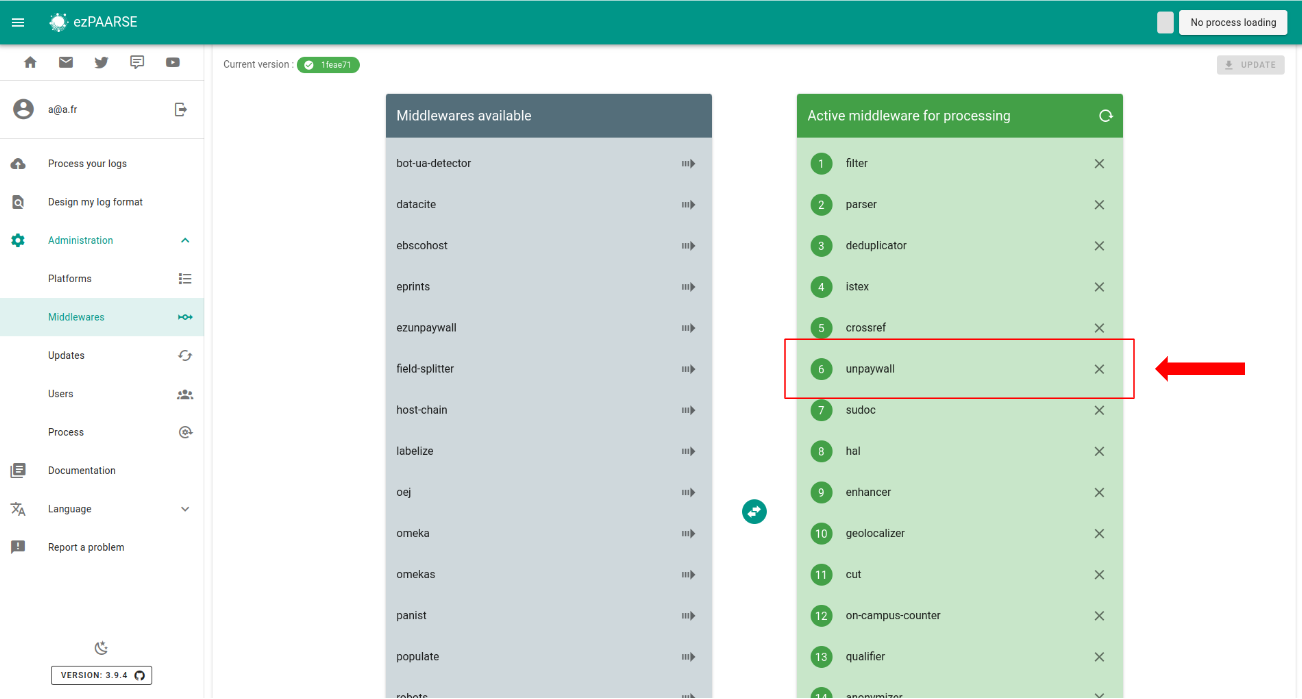
# ezPAARSE process interface
You can use unpaywall for an enrichment process. You just add the middleware.
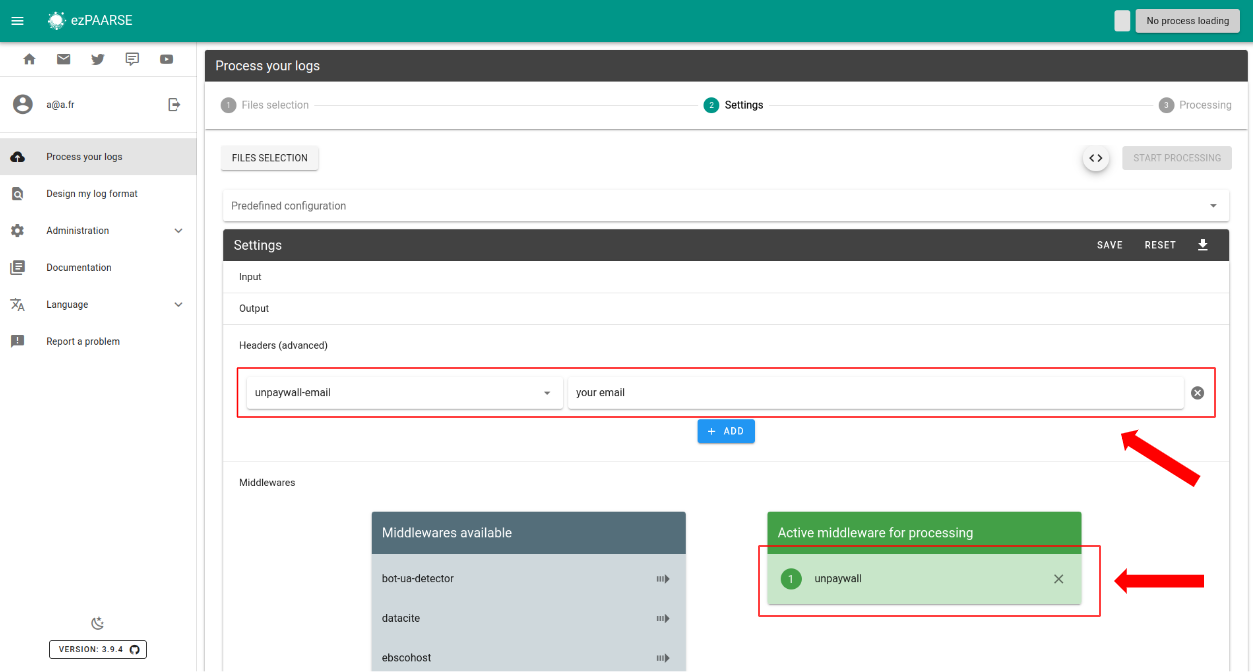
# ezp
You can use unpaywall for an enrichment process with ezp (opens new window) like this:
# enrich with one file
ezp process <path of your file> \
--host <host of your ezPAARSE instance> \
--settings <settings-id> \
--header "ezPAARSE-Middlewares: unpaywall" \
--header "unpaywall-email: <your email>" \
--out ./result.csv
# enrich with multiples files
ezp bulk <path of your directory> \
--host <host of your ezPAARSE instance> \
--settings <settings-id> \
--header "unpaywall-email: <your email>" \
--header "ezPAARSE-Middlewares: unpaywall"
# curl
You can use unpaywall for an enrichment process with curl like this:
curl -X POST -v http://localhost:59599 \
-H "ezPAARSE-Middlewares: unpaywall" \
-H "unpaywall-email: <your email>" \
-H "Log-Format-Ezproxy: <line format>" \
-F "file=@<log file path>"