# parser
Parses the URL associated with a consultation event (by calling the appropriate parser).
This middleware is activated by default.
# Headers
- filter-platforms : comma-separated list of platforms to handle. Lines with a matching parser that is not specified are considered irrelevant and filtered out.
- allow-domain-wildcards : set to
trueto allow domain wildcards when looking for parsers associated with a domain. For example, a parser with*.google.comin its manifest will handlegoogle.comas well aswww.google.com.
# How to use
# ezPAARSE admin interface
You can add or remove parser by default to all your enrichments, To do this, go to the middleware section of administration.
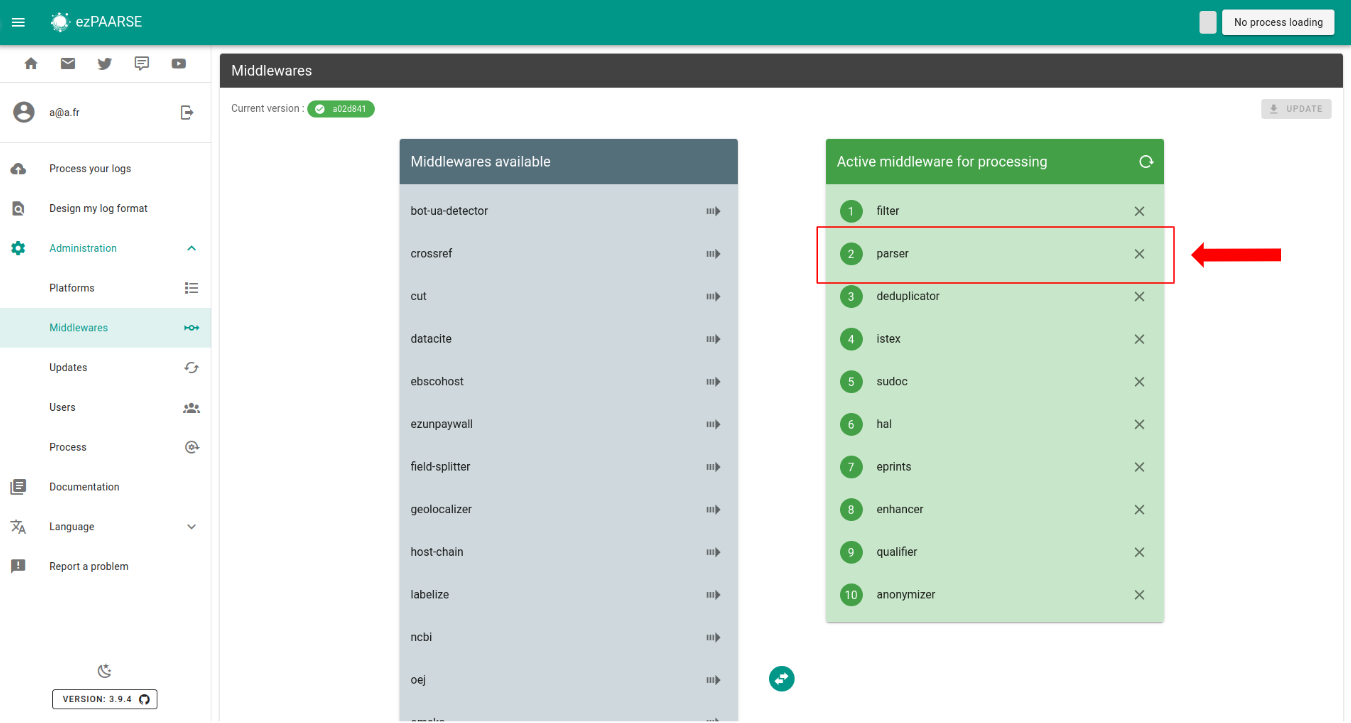
# ezPAARSE process interface
You can use parser for an enrichment process. You just add the middleware.
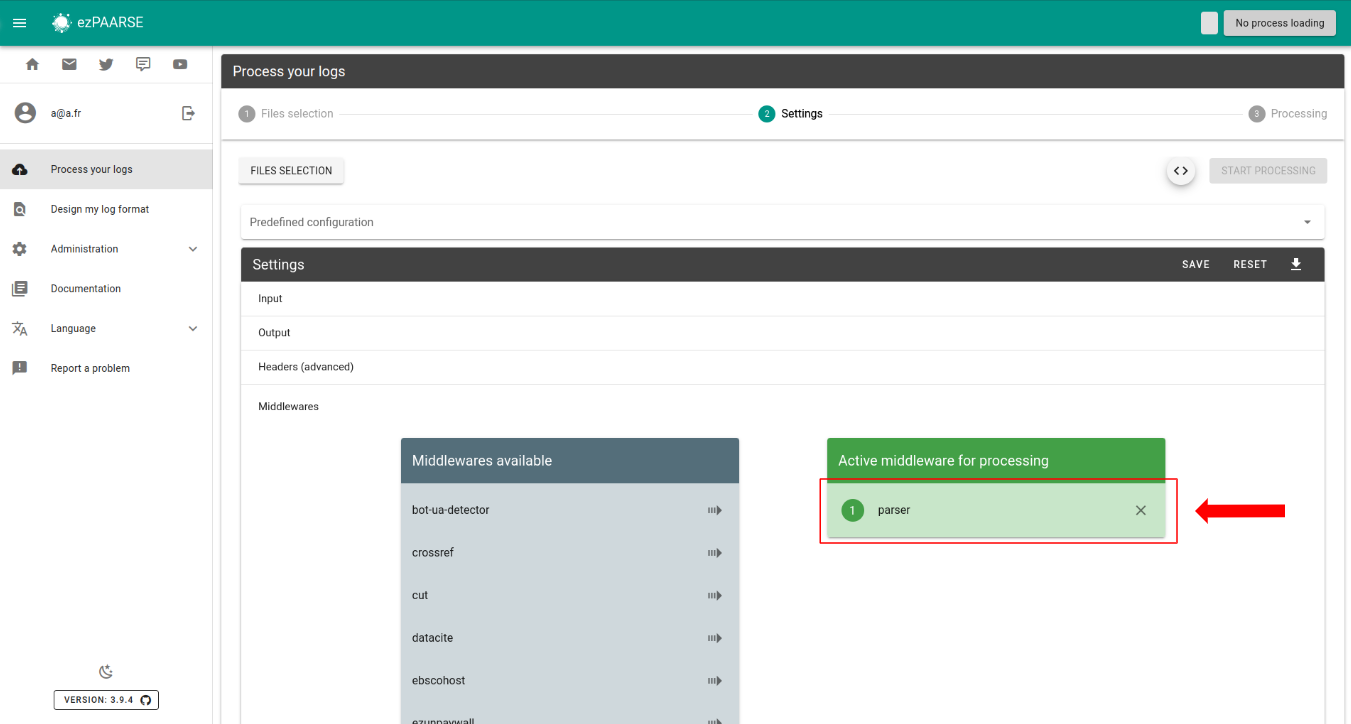
# ezp
# enrich with one file
ezp process <path of your file> \
--host <host of your ezPAARSE instance> \
--settings <settings-id> \
--header "ezPAARSE-Middlewares: parser" \
--out ./result.csv
# enrich with multiples files
ezp bulk <path of your directory> \
--host <host of your ezPAARSE instance> \
--settings <settings-id> \
--header "ezPAARSE-Middlewares: parser"
# curl
You can use parser for an enrichment process with curl like this:
curl -X POST -v http://localhost:59599 \
-H "ezPAARSE-Middlewares: parser" \
-H "Log-Format-Ezproxy: <line format>" \
-F "file=@<log file path>"