# anonymizer
Anonymizes a list of fields.
This middleware is activated by default.
# Prerequisites
Your EC needs a print_identifier for enrichment.
You must use anonymizer after filter, parser, deduplicator middleware.
It is recommended to use it after all middleware. Depending on its settings and if it is placed at the beginning, it may cancel some enrichment.
# Headers
- Crypted-Fields : name of the fields to be encrypted (default: host,login)
- Crypting-Algorithm : Encryption algorithm (default: sha1)
- Crypting-Salt : Encryption salt
# How to use
# ezPAARSE admin interface
You can add anonymizer by default to all your enrichments, To do this, go to the middleware section of administration.
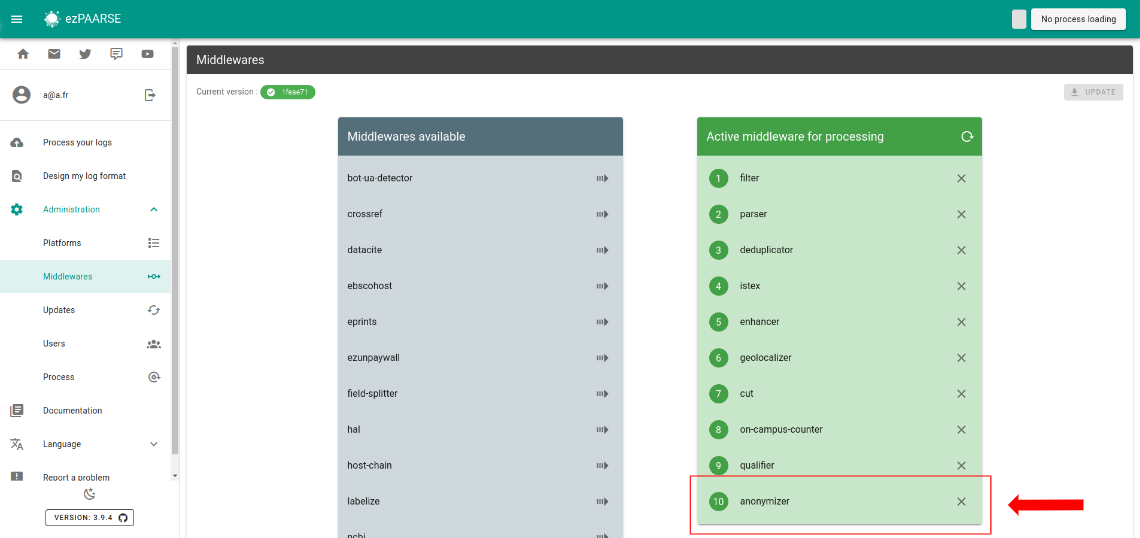
# ezPAARSE process interface
You can use anonymizer for an enrichment process. You just add the middleware.
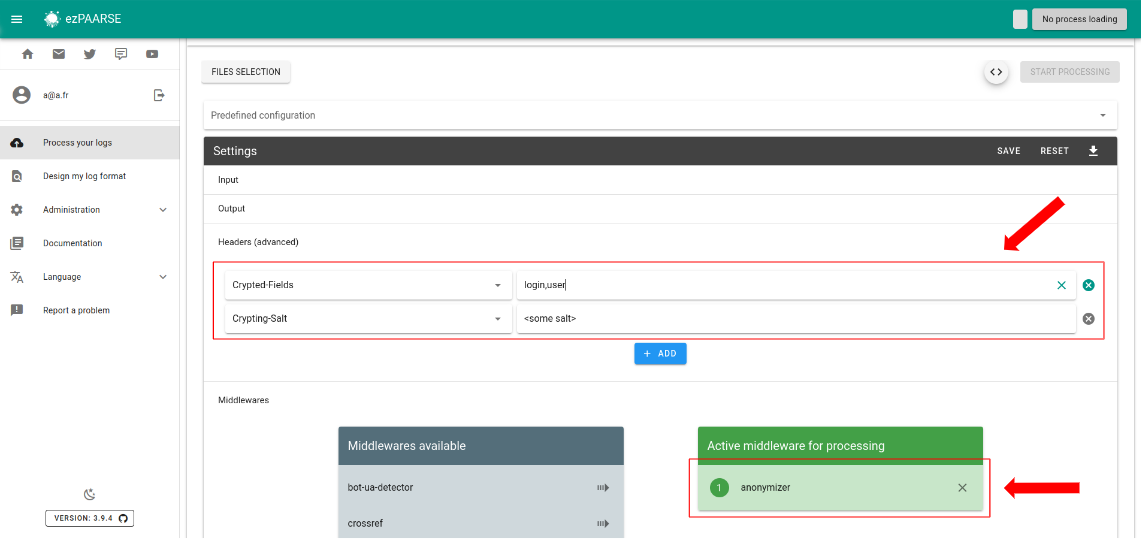
# ezp
You can use anonymizer for an enrichment process with ezp (opens new window) like this:
# enrich with one file
ezp process <path of your file> \
--host <host of your ezPAARSE instance> \
--settings <settings-id> \
--header "ezPAARSE-Middlewares: anonymizer" \
--header "Crypted-Fields: login, user" \
--header "Crypted-Salt: <some salt>" \
--out ./result.csv
# enrich with multiples files
ezp bulk <path of your directory> \
--host <host of your ezPAARSE instance> \
--settings <settings-id> \
--header "ezPAARSE-Middlewares: anonymizer" \
--header "Crypted-Fields: login, user" \
--header "Crypted-Salt: <some salt>"
# curl
You can use anonymizer for an enrichment process with curl like this:
curl -X POST -v http://localhost:59599 \
-H "ezPAARSE-Middlewares: anonymizer" \
-H "Crypted-Fields: login, user" \
-H "Crypted-Salt: <some salt>" \
-H "Log-Format-Ezproxy: <line format>" \
-F "file=@<log file path>"