# cut
Separates any unique field into two or more distinct fields, based on a given separator or regular expression.
This middleware is activated by default. No config is set by default.
# Enriched fields
| Name | Type | Description |
|---|---|---|
| destinationFields | String | custom fields |
# Prerequisites
Your EC needs sourceField that exist.
You must use cut after filter, parser, deduplicator middleware.
# Headers
- extract : This header takes 3 parameters which are
sourceField,expressionanddestinationFields, e.g:sourceField=>expression=>destinationFields
# How to use
# ezPAARSE admin interface
You can add or remove cut by default to all your enrichments. To do this, go to the middleware section of administration.
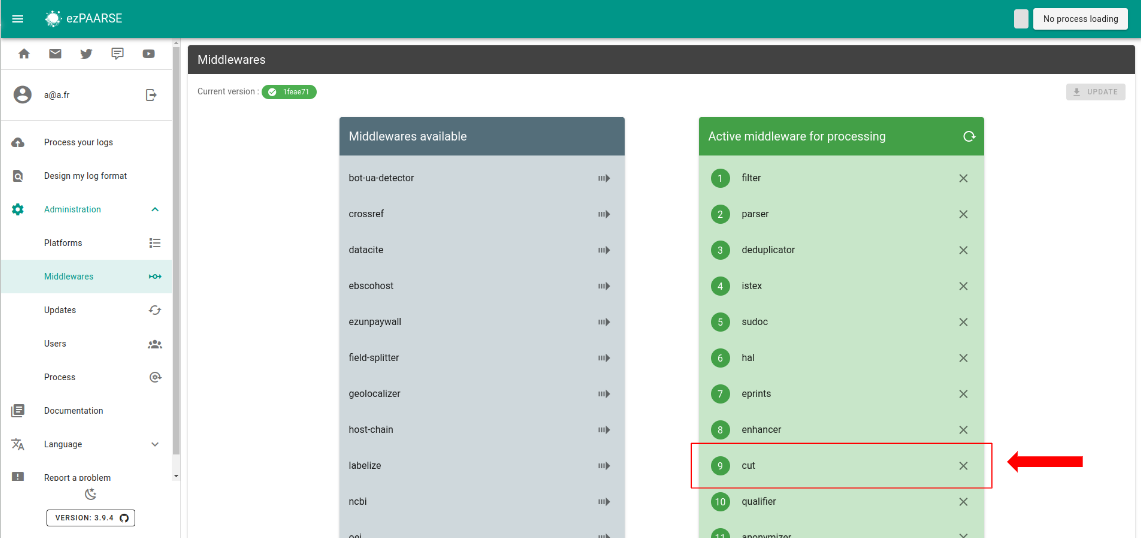
# ezPAARSE process interface
You can use cut for an enrichment process.
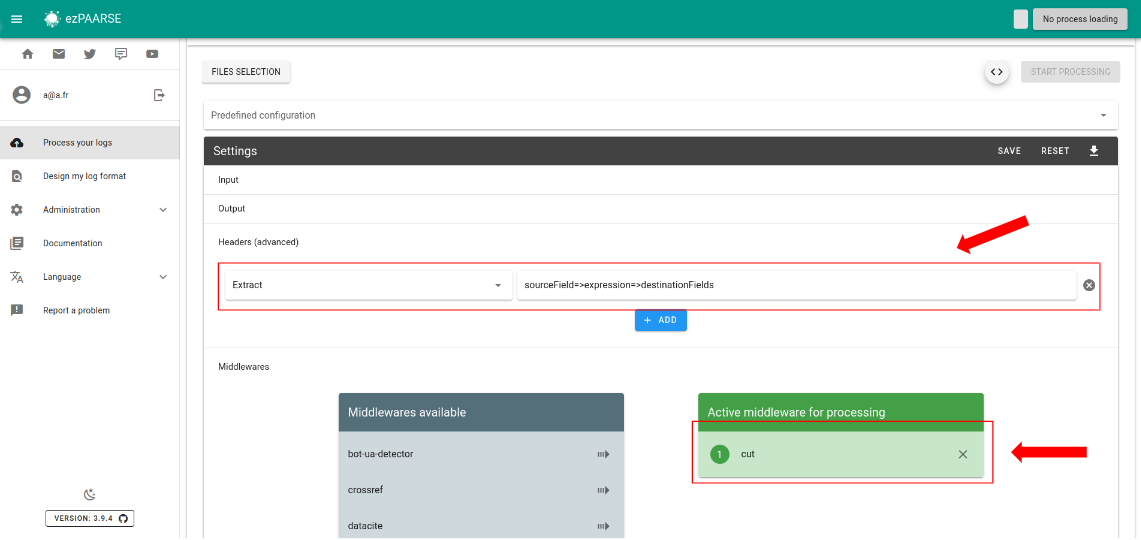
# ezp
You can use cut for an enrichment process with ezp (opens new window) like this:
# Use with split function
# enrich with one file
ezp process <path of your file> \
--host <host of your ezPAARSE instance> \
--settings <settings-id> \
--header "ezPAARSE-Middlewares: cut" \
--header "extract: email => split(@) => identifiant,domainName" \
--out ./result.csv
# enrich with multiples files
ezp bulk <path of your directory> \
--host <host of your ezPAARSE instance> \
--settings <settings-id> \
--header "ezPAARSE-Middlewares: cut" \
--header "extract: email => split(@) => identifiant,domainName"
# Use with regex
# enrich with one file
ezp process <path of your file> \
--host <host of your ezPAARSE instance> \
--settings <settings-id> \
--header "ezPAARSE-Middlewares: cut" \
--header "extract: login => /^([a-z]+)\.([a-z]+)$/ => lastName,firstName" \
--out ./result.csv
# enrich with multiples files
ezp bulk <path of your directory> \
--host <host of your ezPAARSE instance> \
--settings <settings-id> \
--header "ezPAARSE-Middlewares: cut" \
--header "extract: login => /^([a-z]+)\.([a-z]+)$/ => lastName,firstName"
# curl
You can use cut for an enrichment process with curl like this:
# Use with split function
curl -X POST -v http://localhost:59599 \
-H "ezPAARSE-Middlewares: cut" \
-H "extract: email => split(@) => identifiant,domainName" \
-H "Log-Format-Ezproxy: <line format>" \
-F "file=@<log file path>"
# Use with regex
curl -X POST -v http://localhost:59599 \
-H "ezPAARSE-Middlewares: cut" \
-H "extract: login => /^([a-z]+)\.([a-z]+)$/ => lastName,firstName" \
-H "Log-Format-Ezproxy: <line format>" \
-F "file=@<log file path>"