# omeka
Fetches metadata from platforms working with Omeka (opens new window). This middleware was designed for internal use at Inist-CNRS
# Enriched fields
| Name | Type | Description |
|---|---|---|
| publication_title | String | Name of publication. |
| ark | String | ID ARK of this resource. |
# Prerequisites
This middleware can only be used to enrich one omeka platform per process. One of the keys corresponding to the platform name must be selected from this file (opens new window). Your EC needs a omeka ID for enrichment. Some platforms may have private resources, to obtain enrichments on these platforms, It is necessary to enter a pair of API keys for each platform in the ezPAARSE processing configuration.
You must use omeka after filter, parser, deduplicator middleware.
# Headers
- omeka-platform : name of platform selected from this file (opens new window).
- omeka-cache : Enable/Disable cache.
- omeka-ttl : Lifetime of cached documents, in seconds. Defaults to
7 days (3600 * 24 * 7). - omeka-throttle : Minimum time to wait between queries, in milliseconds. Defaults to
200ms. - omeka-base-wait-time : Time to wait before retrying after a query fails, in milliseconds. Defaults to
1000ms. This timedoublesafter each attempt. - omeka-max-tries : Maximum number of attempts if an enrichment fails. Defaults to
5. - omeka-key : apikey to access private resource metada.
# How to use
# ezPAARSE admin interface
You can add omeka by default to all your enrichments, To do this, go to the middleware section of administration.
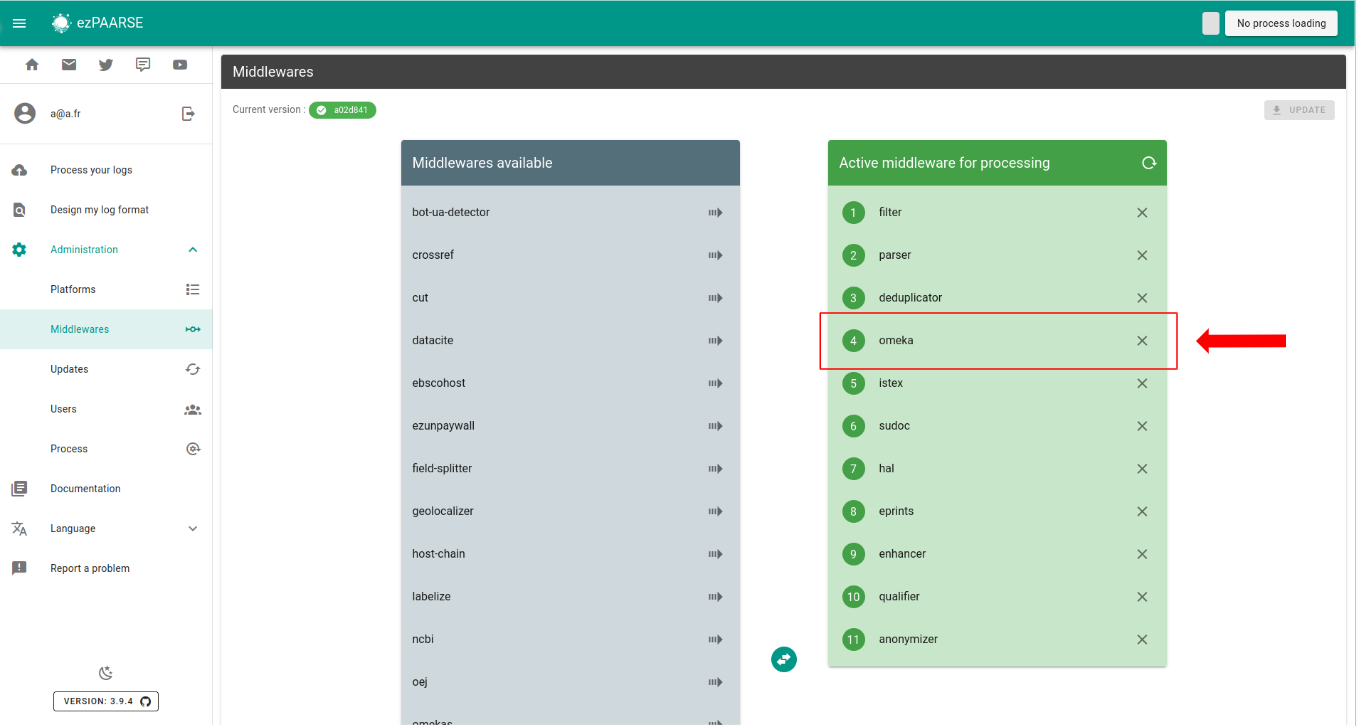
# ezPAARSE process interface
You can use omeka for an enrichment process. You just add the middleware.
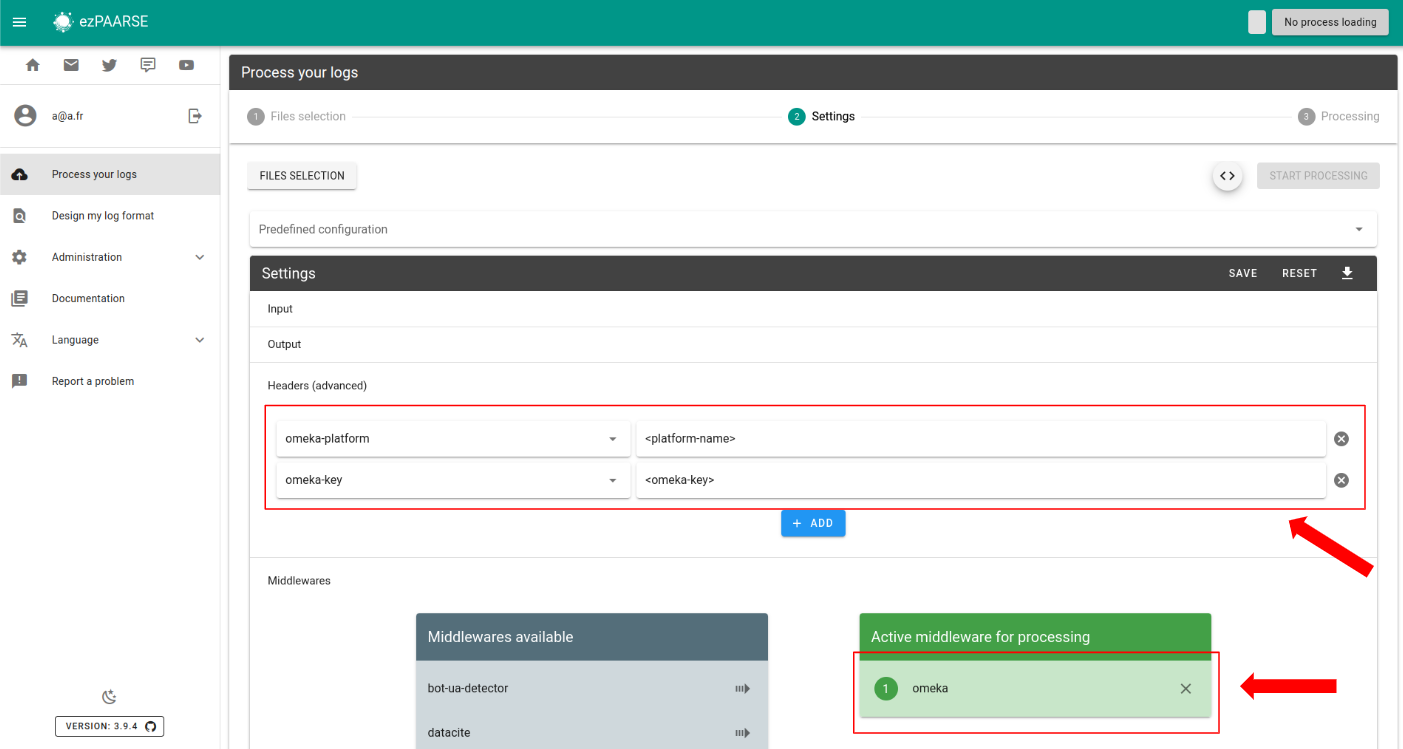
# ezp
You can use omeka for an enrichment process with ezp (opens new window) like this:
# enrich with one file
ezp process <path of your file> \
--host <host of your ezPAARSE instance> \
--settings <settings-id> \
--header "ezPAARSE-Middlewares: omeka" \
--header "omeka-platform: <platform name>" \
--header "omeka-key: <apikey of omeka platform>" \
--out ./result.csv
# enrich with multiples files
ezp bulk <path of your directory> \
--host <host of your ezPAARSE instance> \
--settings <settings-id> \
--header "ezPAARSE-Middlewares: omeka" \
--header "omeka-platform: <platform name>" \
--header "omeka-key: <apikey of omeka platform>"
# curl
You can use omeka for an enrichment process with curl like this:
curl -X POST -v http://localhost:59599 \
-H "ezPAARSE-Middlewares: omeka" \
-H "omeka-platform: <platform name>" \
-H "omeka-key: <apikey of omeka platform>" \
-H "Log-Format-Ezproxy: <line format>" \
-F "file=@<log file path>"