# on-campus-counter
This middleware adds an on_campus field containing Y or N depending on the IP contained in the host field. It also increments two counters in the report : on-campus-accesses and off-campus-accesses.
# Enriched fields
| Name | Type | Description |
|---|---|---|
| on_campus | String | Name of publication. |
# Prerequisites
By default, only private IPv4 addresses (opens new window) are considered on-campus. More ranges can be added by providing an onCampusCounter key in the ezPAARSE configuration (config.local.json).
onCampusCounter should be an array, where each element is either a valid range string, or an object with a string property label and an array property ranges containing valid range strings. Ranges also accept single IPv4 addresses.
When a range is associated with a label, on_campus will contain the label instead of Y.
# How to use
# ezPAARSE config
You can add or remove your on-campus-counter on ezpaarse config. It will be used on every process that used on-campus-counter middleware. You need to add this code on your config.local.json.
{
"onCampusCounter": [
"115.0.0.0/8",
{
"label": "Campus name",
"ranges": ["93.25.0.0/16", "118.0.0.0/8", "83.112.9.15"]
}
]
}
# ezPAARSE admin interface
You can add or remove on-campus-counter by default to all your enrichments. To do this, go to the middleware section of administration.
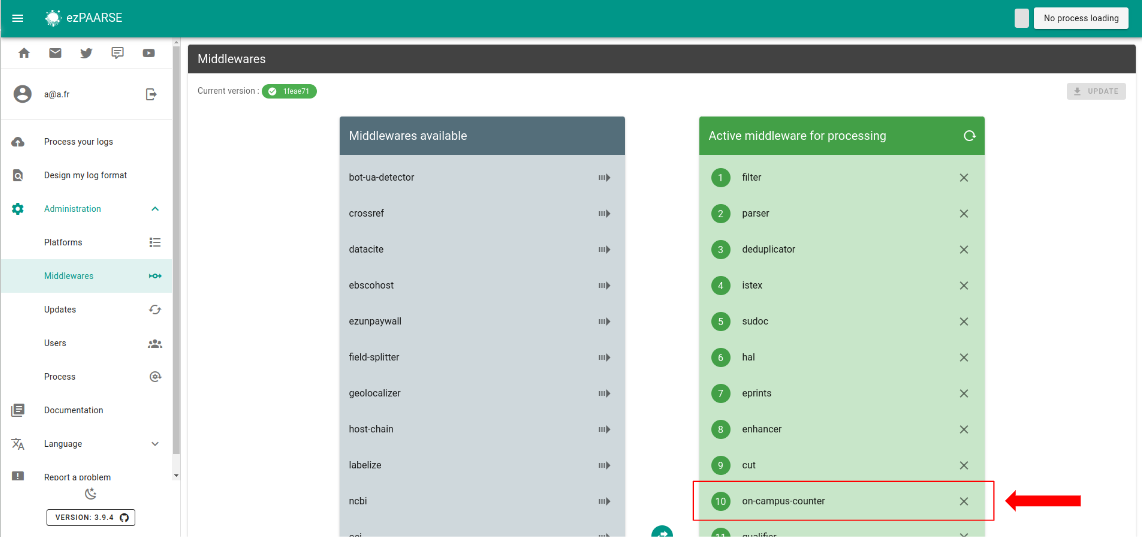
# ezPAARSE process interface
You can use on-campus-counter for an enrichment process.
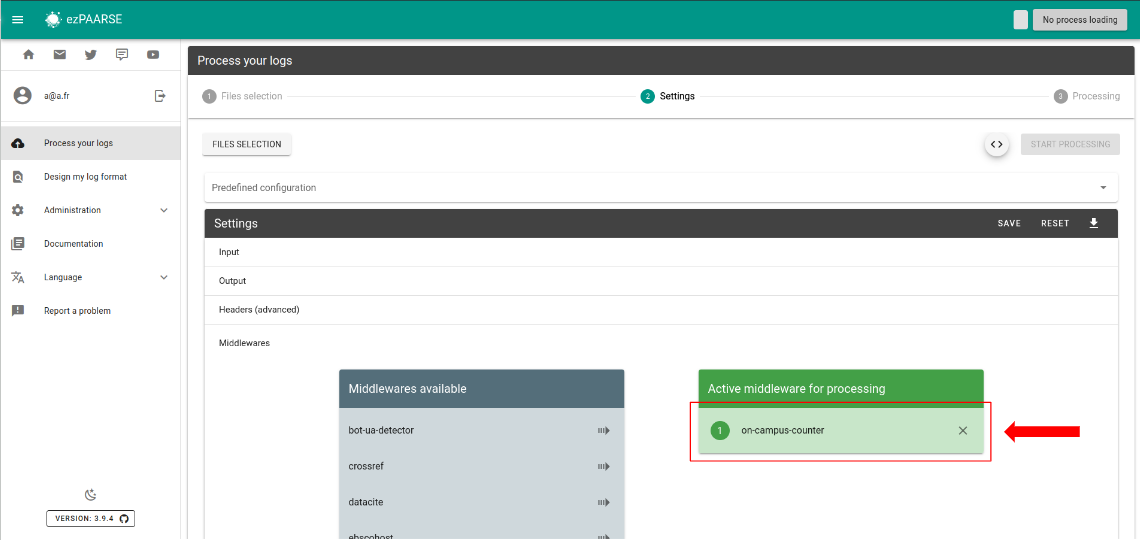
# ezp
You can use on-campus-counter for an enrichment process with ezp (opens new window) like this:
# enrich with one file
ezp process <path of your file> \
--host <host of your ezPAARSE instance> \
--settings <settings-id> \
--header "ezPAARSE-Middlewares: on-campus-counter" \
--out ./result.csv
# enrich with multiples files
ezp bulk <path of your directory> \
--host <host of your ezPAARSE instance> \
--settings <settings-id> \
--header "ezPAARSE-Middlewares: on-campus-counter"
# curl
You can use on-campus-counter for an enrichment process with curl like this:
curl -X POST -v http://localhost:59599 \
-H "ezPAARSE-Middlewares: on-campus-counter" \
-H "Log-Format-Ezproxy: <line format>" \
-F "file=@<log file path>"